Heads up! This post contains affiliate links which means I get may get a commission if you purchase something based on my recommendations here.
I made a New Year’s Resolution to improve my photography this year. The slight hiccup in that plan is that I don’t actually own a camera, but I’m not going to let that stop me. The truth is that iPhone cameras are mega powerful if you know all the tricks so I’m just gonna try to push the limits with it for a while.
That said, I just finished watching a cool class on Bluprint called Creative iPhoneography Tips & Tricks by Holly Higbee-Jansen. I think the class is normally $40, but it’s often on sale for less. (I have a Bluprint subscription now, so I don’t buy the classes individually anymore).
The class is a couple of years old I think – she is shooting with an iPhone 5, but everything she goes over is still applicable. The first part on using the native iPhone app wasn’t really life-changing, but she does go over some good composition tips that are worth checking out.
I think getting introduced to all the different apps she uses for shooting and editing are really what added the most value to the class for me. Two apps I didn’t know about are Hipstamatic and Mextures. I downloaded both of those and I’m having a lot of fun with them.
Just as a quick demo, here is a photo I took of my Purple Haze socks on a background of chalkboard contact paper. (Shot in HDR using camera in the Lightroom app).
Here is the photo after I ran it through Hipstamatic (Madelena Lens, Sussex film, Triple Crown Flash, and a few minor adjustments to clarity/definition and highlights/shadows.
And then I popped the photo into Mextures to add some grittiness to it so the background would look like an old chalkboard (cataract screen and painterly overlay).





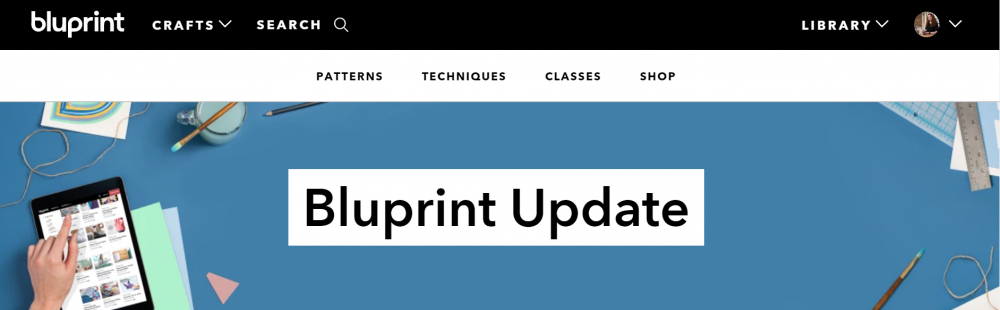


Leave a Comment